If you're like me, you often find yourself wanting to show additional information on the admin screens within a Drupal website. The most common scenario is the content listing page. Adding more content to the content listing page is easy since it is built with a Drupal View. Unfortunately, taxonomy term listing pages are not built with a Drupal View. I have not found much discussion on the reason for this, but I have a feeling that it's due to the drag-and-drop nature of that listing page.
Fear not, for I have a code snippet you can add to a custom module and tailor to your specific needs.
/**
* Implements hook_form_FORM_ID_alter().
*
* Adds term ID to taxonomy overview page.
*/
function HOOK_form_taxonomy_overview_terms_alter(&$form, FormStateInterface $form_state, $form_id) {
$terms = $form['terms'];
$keys = Element::children($terms);
if (empty($keys)) {
return;
}
/** @var \Drupal\taxonomy\Entity\Term $first_term */
$first_term = $terms[reset($keys)]['#term'];
if (!in_array($first_term->bundle(), ['region'])) {
return;
}
$col_position = array_search('term', array_keys($terms[reset($keys)])) || 0;
if (isset($form['terms']['#header'])) {
array_splice($form['terms']['#header'], $col_position + 1, 0, [t('ID')]);
}
foreach ($keys as $key) {
/** @var \Drupal\taxonomy\Entity\Term $term */
$term = $terms[$key]['#term'];
$id = [
'#type' => 'html_tag',
'#tag' => 'span',
'#value' => $term->id(),
];
array_splice($form['terms'][$key], $col_position + 1, 0, ['id' => $id]);
}
}
It turns out that the taxonomy listing page is a form, so this snippet alters that form and adds a column for the term ID. You can customize this to display any property or field on terms. I chose the ID property as it is on all terms.
On line 18, you can see that I target this to the "region" vocabulary. This conditional can be removed if you want this to apply to all listing pages. Or you can convert this to a switch to add different columns to different vocabularies.
if (!in_array($first_term->bundle(), ['region'])) {
return;
}
On lines 32-36 you can see the render array that I put into the column. You can place anything within this render array, including links and other rich HTML.
$id = [
'#type' => 'html_tag',
'#tag' => 'span',
'#value' => $term->id(),
];
Here is the final result:
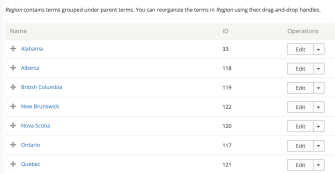
Need a fresh perspective on a tough project?
Let’s talk about how RDG can help.
