It’s not uncommon to have pages on a Drupal site with very specific layouts, requiring custom twig templating. But what do you do if you need to place a block with automated content between content-managed fields in the same region? How do you place that block within your twig template?
In this post I’m going to show you how to create a Twig variable for both a Views block and a custom block to place in your theme’s twig templates.
Views Block Twig Variable
In order to create a Twig variable of a Views block, we’ll need a preprocess function like this:
function mymodule_preprocess_node(&$variables) {
$variables['VARIABLE_NAME'] = views_embed_view('VIEW_MACHINE_NAME', 'BLOCK_MACHINE NAME');
}
You can find the machine name of the view on the views admin page:

The machine name of the block you want to place can be found in the Advanced section of the view’s edit page:
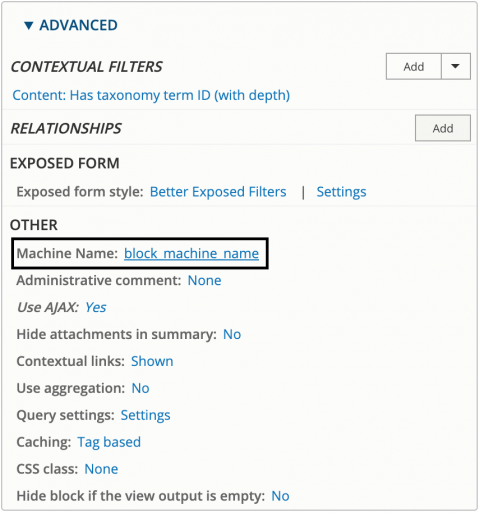
Now you will be able to place your block your node twig template (or other template if you place it in a different preprocess function) using the variable you’ve declared:
{{ VARIABLE_NAME }}
Custom Block Twig Variable
This method involves creating a pseudo field that can be placed as a twig variable. The example below shows the steps to create a pseudo field for a taxonomy term, required due to the dynamic nature of the content.
/**
* @file
* Functions to create a pseudo field for a taxonomy page.
*/
/**
* Implements hook_page_attachments().
*/
function mymodule_page_attachments(array &$attachments) {
$attachments['#attached']['library'][] = 'module_name/moduleName';
$attachments['#attached']['drupalSettings']['module_name'] = '';
}
/**
* Implements hook_entity_extra_field_info().
*/
function mymodule_entity_extra_field_info() {
$fields = [];
$fields['taxonomy_term']['TERM_MACHINE_NAME']['display']['FIELD_VARIABLE_NAME'] = [
'label' => t('Label Name'),
'weight' => 100,
'visible' => TRUE,
];
return $fields;
}
/**
* Implements hook_ENTIIY_TYPE_view().
*/
function mymodule_taxonomy_term_view(array &$build, EntityInterface $entity, EntityViewDisplayInterface $display) {
$markup = '';
if ($display->getComponent('FIELD_VARIABLE_NAME')) {
$build['FIELD_VARIABLE_NAME'] = [
'#markup' => $markup,
];
return $build;
}
}
With this in place, we are able add the custom block to our twig template using the conventional field convention:
{{ content.FIELD_VARIABLE_NAME }}
Need a fresh perspective on a tough project?
Let’s talk about how RDG can help.
